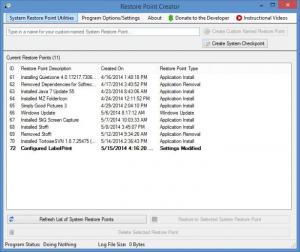Restore Point Creator
7.1 Build 2
Size: 834.06 KB
Downloads: 4864
Platform: Windows (All Versions)
Windows has System Protection functionality to offer. Via this functionality you can create System Restore points. If something bad happens, you can use a restore point to undo system changes; your system will be reverted to a previous time.
Restore Point Creator helps you more easily access the functionality I mentioned above. Thanks to this application you can easily view all restore points, create new restore points, and manage existing restore points.
The following Windows editions are supported: Windows XP, Windows Vista, Windows 7, Window 8, and Windows 8.1. This means that Restore Point Creator will work on a PC powered by any of these Windows editions. To get the application up and running you must complete a standard installation process: download an installer, run it, follow the setup wizard’s instructions. You may have to reboot your PC once the installation process completes.
The main panel on Restore Point Creator’s interface presents a list of all existing restore points.
Below the main panel there’s a section that allows you to refresh the list, delete restore points, and restore your system to a selected restore point.
Above the main panel there are two main buttons:
System Restore Point Utilities – delete restore points, schedule a system restore point, view disk space usage, and more.
Program Options/Settings – set bar color, automatically check for updates, allow for deletion of all system restore points, and more.
Restore Point Creator is free software. Donations are welcome though. The first time you launch Restore Point Creator, you will be invited to make a donation. A “donate to the developer” button is presented on the application’s interface, in the upper right hand side.
Get Restore Point Creator and use it to easily manage, view, and create System Restore points.
Pros
Installing Restore Point Creator on a Windows PC is an effortless task. Restore Point Creator has a simple interface. From this interface you can view restore points, create and delete restore points, view disk space usage, and more. Restore Point Creator is free software (donations are welcome).
Cons
None that I could think of.
Restore Point Creator
7.1 Build 2
Download
Restore Point Creator Awards

Restore Point Creator Editor’s Review Rating
Restore Point Creator has been reviewed by George Norman on 28 May 2014. Based on the user interface, features and complexity, Findmysoft has rated Restore Point Creator 5 out of 5 stars, naming it Essential